Representing Data with Chart
Fullscreen Mode
About Representing Data with Chart
Charts turn numbers into shapes for quick reading. You hand draw bars on paper or click buttons in a simple tool. This program walks you through sample tasks and quick quizzes.
Pick a bar graph to compare the size of different groups. A line graph highlights shifts over time. Scatter plots place each pair of values as a dot. The dots show links between variables. Pie charts slice a circle to display each part of the whole.
Start with clear axis labels. Set a scale matching your data range. Pick colors easy to tell apart. Think about who will read the graphic. Focus on key details. Keep the chart simple. This makes the meaning shine.
Like
0
Liked
Liked