Typing Rocket
The game controls In Typing Rocket are simple and intuitive. Players On the desktop use their keyboard to type the letters On the rocket to explode. A keyboard is provided at the bottom of the screen For touchscreen devices. But the keyboard is rather small making it easier to click the wrong letters particularly if you have bigger hands. The remaining viewable portion of the screen is also smaller than on the desktop which gives players less time to type the correct answer before the rocket moves offscreen.
It’s a simple concept – typing The letters on rockets before they disappear. The rockets have letters on them and players are given a minute to type as many correct letters as they can. You are shown Your score in the upper left corner of the game and the upper right corner of the game shows Your remaining time and offers a pause button. A perfect score is over 60.
The game begins with only one slow-moving rocket but as The game progresses The number of rockets appearing at a time increases with nearly a dozen rockets appearing at The end of. Rockets travel at various speeds and players generally want to type on Rockets which move faster first. The letters on rockets can be typed in any order. The Letters in this document are not case sensitive.
If the player gets an incorrect answer the game makes a sound but it does not subtract any points from their score. At the end of the game the game shows how many correct answers the player got and how many missed answers.
If you like this more try.There are Typing Games.There is a.